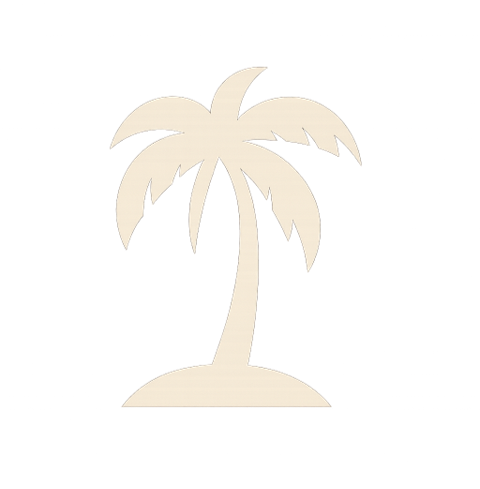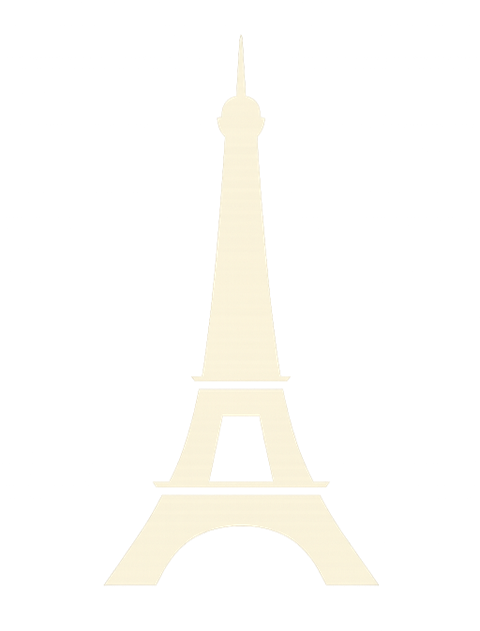Web access: SmartWalkTours requires web page access. If your device can open a web page (mobile data or Wi-Fi), you can open the tour.
Travel tip: Going abroad? A low-cost prepaid travel pass/eSIM (7–30 days) keeps data predictable. Otherwise, keep Data Roaming off and use Wi-Fi when convenient.
Access window: Your private access link works for 30 days from purchase.
Need help fast? Email support@smartwalktours.com. Include your order date, tour name, and the email you used at checkout.
How do I open my tour?
- Open your SmartWalkTours access email on your phone.
- Tap your private access link to open the tour in your browser.
- Bookmark the page for quick access during your 30-day window.
Do I need Wi-Fi?
No. Any regular web or data signal works fine. Wi-Fi is optional.
How do I find myself on the map?
- Compass Locate (one-time): Tap the compass icon in the tour banner to center the map on your current position once and drop a temporary “you are here” marker. Tap again anytime to refresh.
- GPS Auto-Location (follow mode): Toggle in Settings (default off). When on, the map keeps centering on your location as you move. Handy while walking; if you want to browse the map or inspect markers, turn Auto-Location off so it doesn’t snap back to you.
What does the blue line mean?
It’s a suggested walking path for orientation — not turn-by-turn navigation. For details, see our
Path & Map Tips.
Why won’t my tour load or run?
- Check your web/data signal (or use Wi-Fi).
- Enable Location Services (GPS) if using Compass Locate or Auto-Location.
- Use a modern browser (Safari, Chrome, Edge, Firefox).
- Disable aggressive content blockers for this site.
- Clear site data/storage and reload, then try again.
Which devices and browsers are supported?
Modern iOS and Android devices with recent Safari or Chrome (Edge/Firefox also work). Keep your OS and browser updated for the best GPS accuracy, smooth audio playback, and map performance.
Safety & battery
Stay aware of your surroundings and follow local laws. Avoid walking while looking down at your phone — stop in a safe spot to check the map. SmartWalkTours is designed to be lightweight; using GPS Auto-Location may use a little more battery than leaving it off.
Can I get a refund?
Digital goods are non-refundable. If you run into issues, contact support and we’ll help restore access during your 30-day window.
Last updated: September 19, 2025